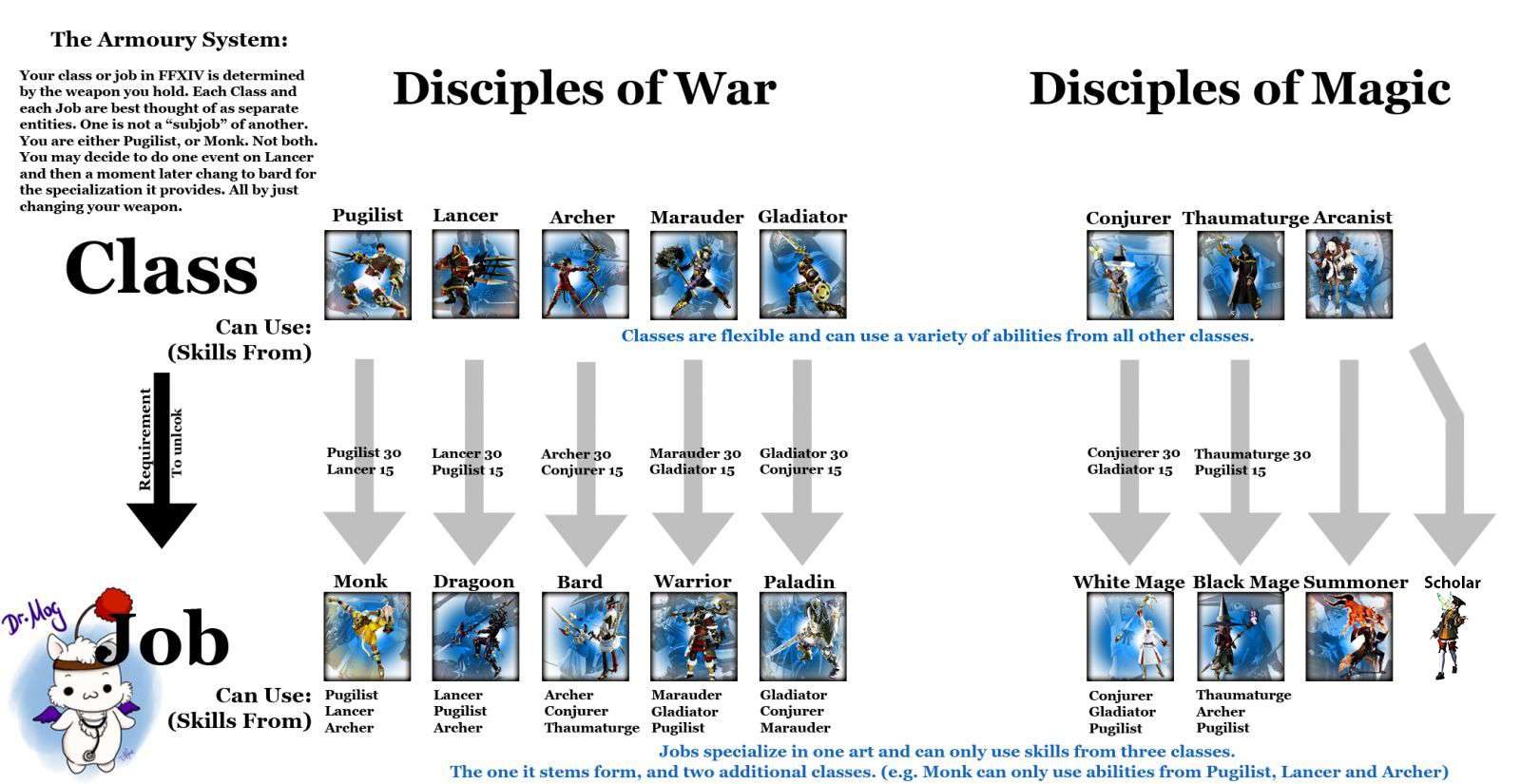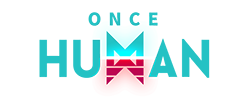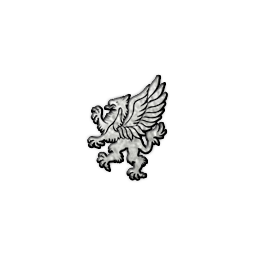Sekkerhund: Yeah, I was trying to avoid compression so that the game and UI elements would not lose too much clarity (which already occured a bit by converting them to *.jpg in the interest of hosting size).
It's not so much a problem when I tested it on my phone (yay, pinch & zoom!), but I can understand the slight annoyance of having to scroll around a bit on your desktop/laptop.
I spent an hour or two trying to wrap my head around the posting GUI flexibility offered here (as well as experimenting with the source code), and the best I could come up with (without breaking the image links outright), was something like this:

or

Both of which require an additional click(s), on top of redirecting you, if you want to see things clearly. I decided that if it came down to having to make additional clicks versus mouse scrolling, that scrolling was the less annoying of the choices.
If you go to this link, you can see that it resizes just fine (and even has a zoom function to view the image in its original resolution). I'm just not experienced enough with the Gaiscioch forums to mimic that functionality.
If you figure out how to have them dynamically resize before I do, by all means let me know! I'll try to remember to ask Ben the next time I have a chance. Until then, I'm going to leave them as is. Apologies for the slight annoyance! ^_^;
» Edited on: 2013-06-24 06:39:38