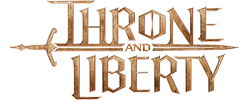Greetings Everyone,
We've adopted a new bot that has some pretty cool events features. I wanted to allow you guys to create real-world meetup events in our new #Meet-Ups channel. Here's a quick guide for creating an event in this channel.
Create an Event
- Open Discord and go to the #meet-ups channel under "Community Events"
- Type "-events create" This will begin the interface for you to walk through to create your event.
- Type "here" to have the event record created in the #meet-ups channel
- Enter the title of your event including the Name and Location as there is no description field. Keep it short simple and meaningful.
- Enter the number of attendees (max) or type 0 for no limit
- Type the Date and Time including Timezone of the event you wish to create. The default is Pacific Time.
- Type "yes" to confirm
You'll see your event appear.
Edit the Title
Type: -events Edit <The # of your event next to your title> -title "The New Title"
Example: -events Edit 7 -title "This is my new event title"
Edit the Date
Type: -events Edit <The # of your event next to your title> -time "Your New Time"
Example: -events Edit 7 -time "10/26/2019 at 5PM PDT"
Delete the Event
Type: -events Delete <The # of your event next to your title>
To RSVP
Click on the Checkmark Reaction
That's all there is to it! Enjoy!