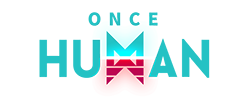So during testing I put my gamepad through the rigors and so far I've settled on this profile for using it with ESO. If you are familiar with how FFXIV gamepad support works, you'll recognize this. Basically you hold down the triggers to "activate battle-mode" (ie. you can use combat abilities), otherwise you have regular things like interact, jump, roll, etc. I made some keybind changes to the game as well, including giving ESO tradtional MMOG mouse-movement (hold-right click to run) so you might need to adjust your own keybinds to match to fully use this profile. This profile is for PCP - I stopped using Xpadder as Pinnacle is much more refined.
Get Pinnacle Game Profiler here
Get my ESO profile here (right click and save)