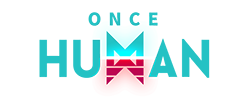Do you use raidcall? If not use it its better than everything else and its free 100% free
first off to use the raid call overlay with rift you need to follow the following steps
1. Close Raidcall and Rift
2. Navigate to C:\Program Files (x86)\RaidCall\flash
3. open config in notepad
4. enter the following text exactly as is
<olConfigItem gameName = "Rift" processName = "rift.exe" cursor = "">
<olWnd flash = "XOverlayMainLoader.swf" autofit = "1"></olWnd>
</olConfigItem>
if you get a case of access denied move config to the desktop then put the text in
5. open raidcall and rift
6. press shift+tab (if you use steam you may want to change this)
» Edited on: 2012-09-23 20:55:13