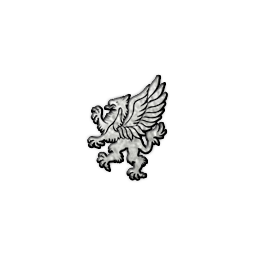Incase anyone has gotten crippled by recent BSOD's from Windows...
the latest patch from 4/9 may be the casue:
How to fix:
Scenario A: Recovery steps for computers that have installed security update 2823324 but have not yet restarted
Option 1: Manually uninstall the Security Update
- In Control Panel, open Programs, and then click View Installed updates.
- Select Security Update for Microsoft Windows (KB2823324), and then click Uninstall to uninstall the security update.
Scenario B: Recovery steps for computers that have installed security update 2823324 and are now failing to start
Option 1: Recover the last Restore Point
- Restart by using the F8 key.
- Select Repair your Computer.
- Select the language, and then log on to the computer.
Note If you do not know the local password, you must start by using a Windows 7 DVD or USB bootable media. Then, access System Recovery Options. - Select System Restore from the menu:
Collapse this image
- Restore the last restore point. This uninstalls security update 2823324.
- Restart the computer into normal mode.
Hope no one is impacted... but if you are, Godspeed!