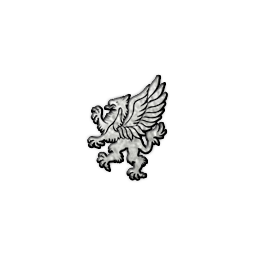Hi all - i need some help. I'm having a problem (and a lot of confusion), with getting my pc up to speed for Guild Wars 2, especially with the WvW portion. The problem i'm running into is i seem to be getting a huge amount of lag and system slowness whenever i'm in an area with more than 5 people. I'm running a system that meets minimum specs for the game, and i'm pretty sure that it would be considered a mid-range PC. I've run Fraps during the last 4-hr stress test, and gotten results of an avg of 15-21 fps in pve areas with no other players around, but it drops during dynamic events. in wvw, i drop to about 5-10, if i'm lucky. After getting these results, i re-ran the same test in the other mmo's i play, namely guild wars, and star trek online, (i'm waiting for TOR to go F2P).
I could really use some help with this. I have run fraps, belac advisor, and hijack this to diag my system, and i use game booster before launching the game, but i'm frankly at a loss for why fps's are so low, and the system seems to lag.
My basic pc setup is this:
2.30 gigahertz AMD Athlon 64 X2 Dual Core
256 kilobyte primary memory cache
1024 kilobyte secondary memory cache
64-bit ready
Multi-core (2 total)
Not hyper-threaded
Windows 7 Ultimate (build 7600)
Marvell Yukon 88E8056 PCI-E Gigabit Ethernet Controller
NVIDIA GeForce GT 430 [Display adapter]
AOC F22 [Monitor]
cpu: 25degrees c (77degrees f)
Mainboard: 51degrees c (126degrees f)
videocard: 57degrees c (133degrees f)
harddisk: 43degrees c (109degrees f)
fan speed: 2836rpm
memory usage during play
gw2 -890228 (969844)
vent -15860
fraps-23524
notepad-1416
gamebooster
lcdsirereal-7228
logitech setpoint-9856
I tend to run with 1-2 windows open in firefox 8, to keep the beta forum avaialbe, along with vent and notepad. I have detailed log files from belarc and hijack this that i can post if it would help. Right now i can't afford to buy or build a new pc, so i'm asking for any help i can get to bring this system up to speed.
any help or response, is greatly appreciated.
thanks,
Grendell.
» Edited on: 2012-08-23 04:40:07